Panopto recordings
Can't see the recordings in Panopto? A Request access message apears?
You are probably connected to Panopto of the previous year.
Log in to Moodle > click on the "The video platform" button (on the right menu)
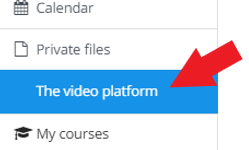
On the next page, click on your name, which appears in the upper right corner and then click Sign out
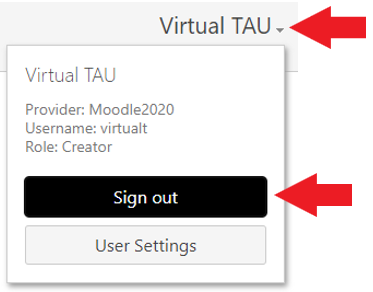
Choose Academic Year 2021/2022
And click the Sign In button

Now you can watch the videos
Last modified: Wednesday, 13 October 2021, 6:28 PM
